RCMS Get Started
Site Basic Settings
Logging Into Your Admin Site / Dashboard
You have create a website. But you need content for your website. But before you can do any changes and editing to the content, the very thing you needed is to Log in to your admin site.
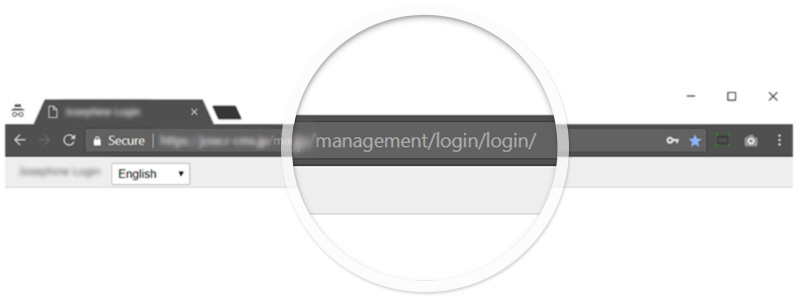
Setting Admin Language
RMCS was first created and launched in our Headquarter in Japan, the main language of the Content Management Site is in Japanese. Therefore, you can change the default language of the site to any of your favorable language.
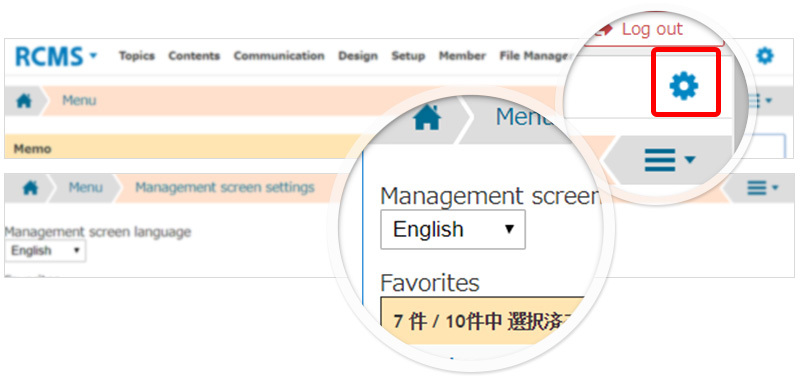
Setting Multiple-Language
RCMS was able to cater for multiple language to set your exposure to a larger group of audience.
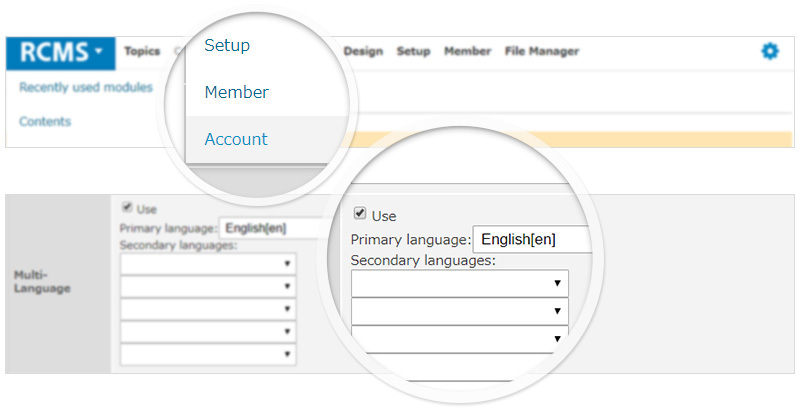
Module Activation
RCMS was made for easy future expansion. There are many free modules available to use. You can add more modules into your website as your business grow. You may want to add in blog or bulletin when your want your audience to participate and get respond to happenings in your company.
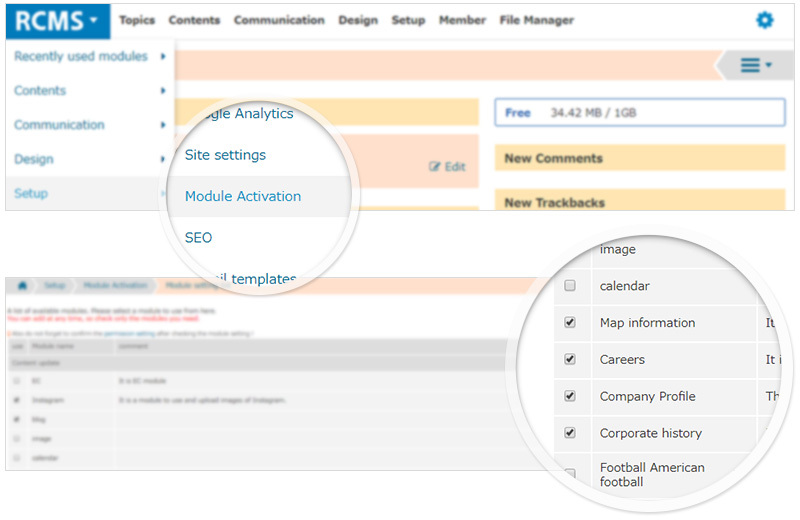
Changing Footer Copyright
The most important thing you would want to show is the footer copyright of your website.
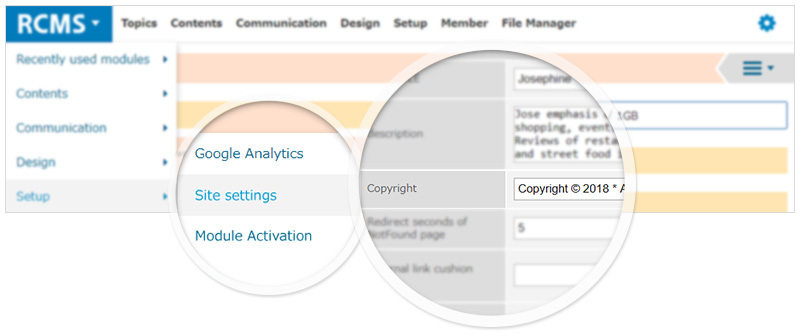
SEO Settings
SEO (Search Engine Optimization) uses search enghine such as Yahoo or Google when a particular keyword is searched, the search in the top results display their site and it is intended to increase the site visitor.
META information are used for SEO measures. RCMS are SEO friendly. You are able to set the SEO for either the entire site, each individual page or according to the different article in your website.
